If you want the code for this project, fork this GitHub repo - YTDX
If you want to see a live demo, Download it here - Downloads
Introduction
YTDX or YouTube Downloader X is an application that allows you to download audio from YouTube videos. Paste any valid video link into the URL bar and download the audio from the video.
After the video is downloaded the application extracts the audio and stores it in the location you specified. The audio conversion is done by ffmpeg.
Main UI
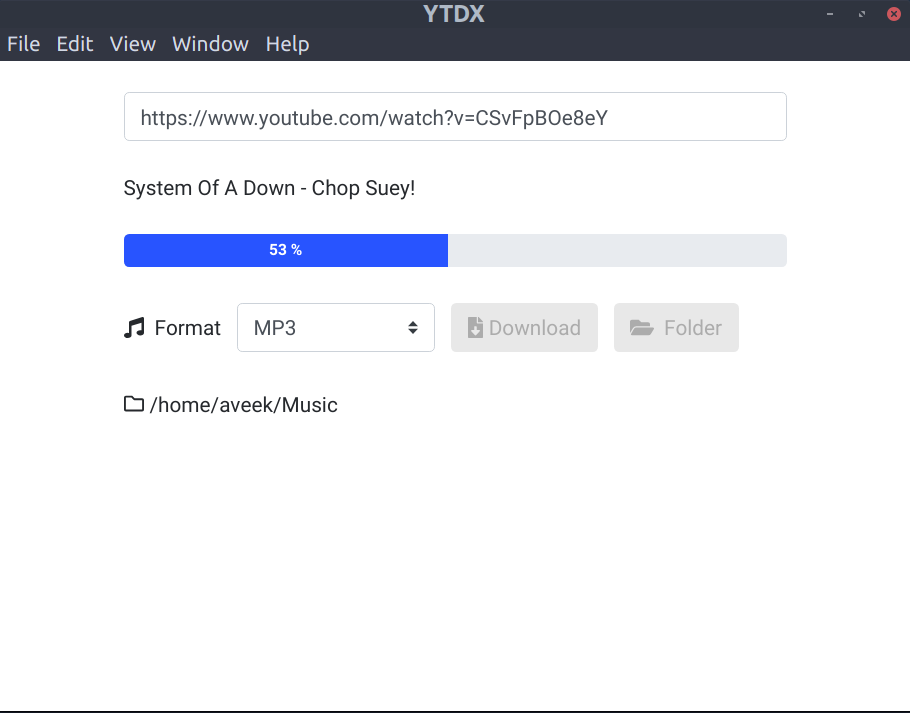
Notification
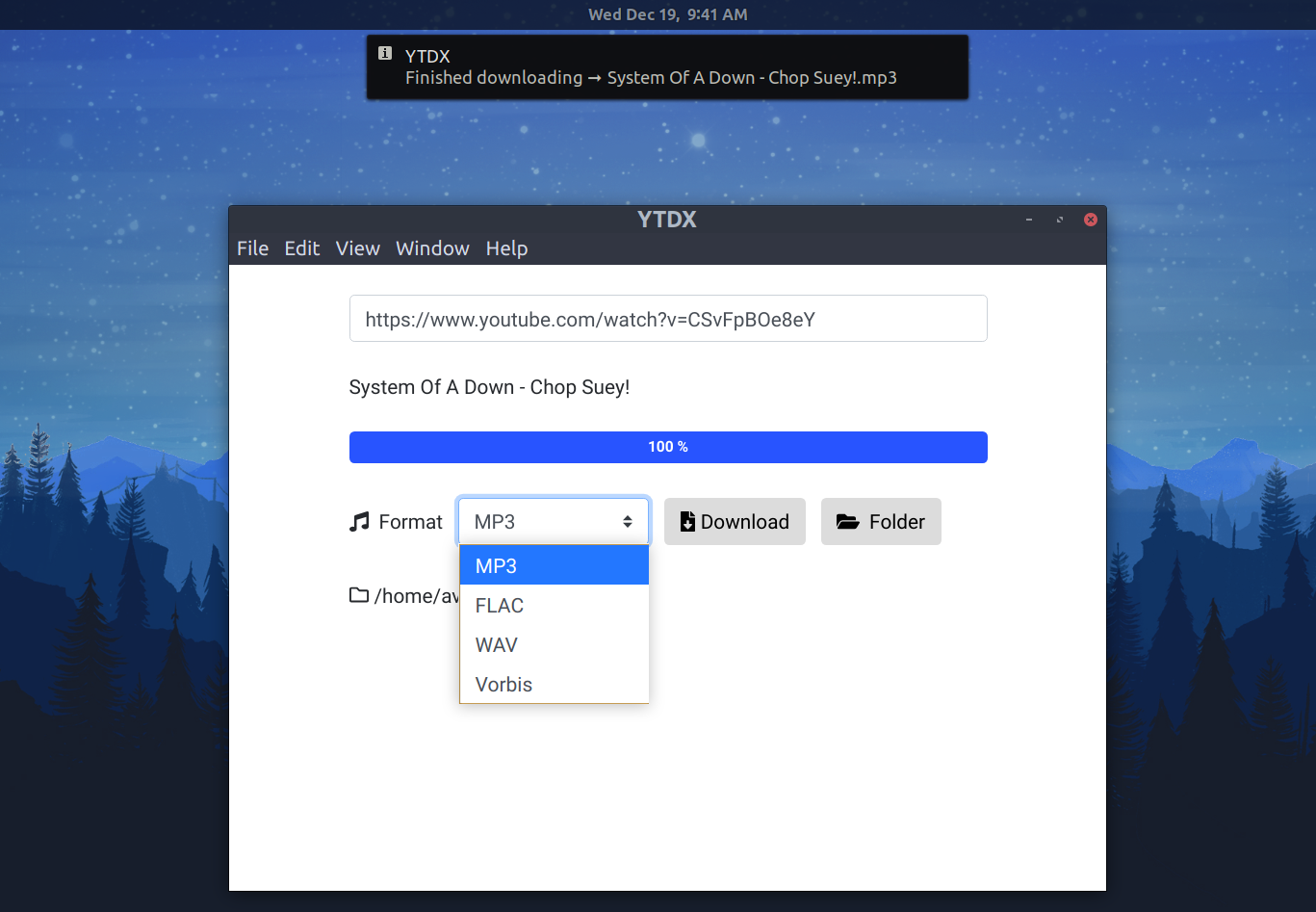
Instructions
- Select a folder to save the downloaded file in.
- Get a valid YouTube video URL and paste it in the URL bar.
- Choose the desired audio format and click download.
- When the file is finished downloading you’ll get a notification.
- Clicking on the notification will take you to the download location.
Available audio formats
- mp3
- flac
- wav
- Vorbis